The biggest point of confusion when comparing Apache HTTP Server vs. Apache Tomcat is that they aren't really competitors. The core difference is their purpose: Apache HTTP Server (httpd) is a web server built to serve static files like HTML and images, while Apache Tomcat is a Java application server designed to run dynamic Java […]

The biggest point of confusion when comparing Apache HTTP Server vs. Apache Tomcat is that they aren't really competitors. The core difference is their purpose: Apache HTTP Server (httpd) is a web server built to serve static files like HTML and images, while Apache Tomcat is a Java application server designed to run dynamic Java code.
In many high-performance architectures, they actually work together.
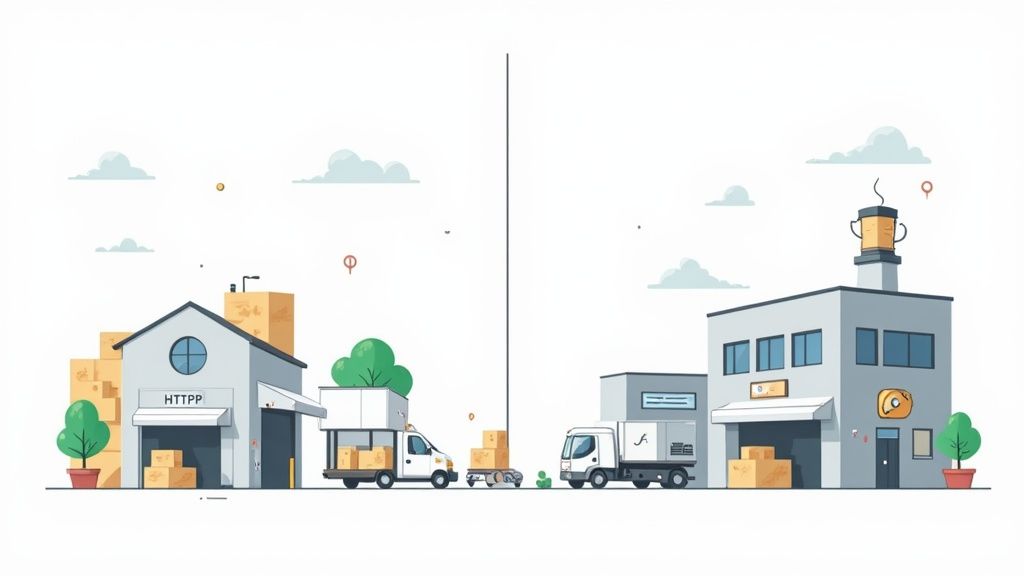
A good way to think about their relationship is to imagine a restaurant. Apache HTTP Server is the front-of-house staff—the host who greets you and the waiter who takes your order. It handles all the initial client requests and is incredibly efficient at delivering the simple, pre-made items like your menu, water, and breadsticks. This is the static content: CSS files, images, and basic HTML pages. It's fast, reliable, and built to manage a high volume of these simple requests.
Apache Tomcat, on the other hand, is the kitchen. It doesn't interact directly with every customer. Instead, it gets specific orders (dynamic requests) from the front-of-house and prepares the complex, custom-made dishes. This is where the application logic lives—it executes Java Servlets and JavaServer Pages (JSP) to process data and generate a personalized response for the user.
Their distinct roles are a direct result of their history. The Apache HTTP Server, first released way back in 1995, was a foundational piece of the early web. At its peak, it powered over 60% of all websites. Even with tons of new competition, it remains a giant, serving over 223 million sites today.
Tomcat came along in 1999 to solve a different problem: the growing need to run enterprise Java applications on the web. It quickly became the go-to solution for Java developers and now powers over 30% of all Java-based websites. You can dig into the numbers yourself in the latest Netcraft web server survey.
At its core, the choice isn't about which server is "better," but which one is right for the specific task at hand. Using them in tandem leverages the strengths of both, creating a robust and scalable system.
For a quick reference, this table breaks down the fundamental differences between httpd and Tomcat.
| Attribute | Apache HTTP Server (httpd) | Apache Tomcat |
|---|---|---|
| Primary Function | Web Server | Java Application Server & Servlet Container |
| Content Handled | Primarily static content (HTML, CSS, JS, images) | Primarily dynamic content (Java Servlets, JSP) |
| Core Technology | C/C++ | Java (runs on the JVM) |
| Typical Use Case | Serving static files, acting as a reverse proxy, load balancing | Executing Java-based web applications |
| Written Language | C | Java |
As you can see, their specialties are clear. One is a master of serving files quickly, while the other is an engine for running complex application code.
To really get to the bottom of the Apache HTTP Server vs. Tomcat debate, you have to look under the hood at their architecture. This isn't just a list of features; it's about how they are fundamentally built and what kind of work that makes them good at. They were designed with completely different philosophies for entirely different jobs.
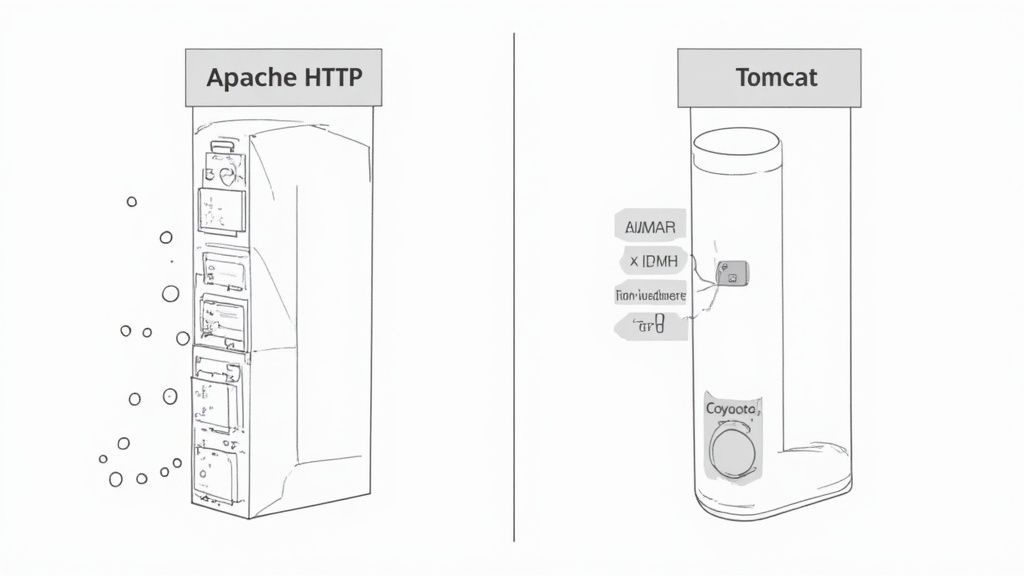
The secret sauce for Apache HTTP Server (or httpd) is its Multi-Processing Module (MPM) system. This modular design is a game-changer because it lets you pick the right model for handling connections based on your specific needs, directly shaping performance and resource consumption. It's like choosing between a high-torque engine for hauling heavy loads and a lightweight, fuel-efficient one for zipping around town.
The MPM you choose is one of the most critical tuning decisions you'll make. Each one manages client requests differently.
worker MPM uses multiple processes, but each of those processes can run many threads. Each thread handles a single connection, so you can serve a ton of concurrent users with a much smaller memory footprint than prefork. It’s a fantastic all-around choice.worker model, built for the modern web. It gets clever with keep-alive connections by offloading them to a dedicated listener thread. This frees up the worker threads to focus only on active requests, making it incredibly efficient for high-traffic sites with lots of slow or idle clients.This process- and thread-based architecture is precisely why httpd is the king of serving static content. Shuttling files from a disk over the network is a simple, stateless task that this model handles beautifully.
Apache Tomcat lives in an entirely different universe: the Java Virtual Machine (JVM). Its architecture isn't about raw process management; it’s about creating a managed, predictable environment for running compiled Java code. This is where the Apache HTTP Server vs. Apache Tomcat comparison really sharpens.
At its core, Tomcat is a managed runtime. Its design is completely centered on the lifecycle of Java objects—servlets and JSPs—and managing the threads that execute them, all within the safety and power of the JVM.
Tomcat’s main components are purpose-built for this Java-centric mission:
This whole structure is optimized for running complex, stateful application logic. While httpd is built for quick, stateless file transfers, Tomcat is designed to manage user sessions, database connection pools, and the tangled business logic that powers a real web application. For businesses building these kinds of sophisticated systems, having the right talent is crucial. You can learn more about how to hire Java developers who have the expertise to build and maintain these powerful applications.
So, here's the bottom line: httpd's architecture is all about managing system resources (processes and threads) to serve static files from the filesystem. Tomcat's architecture, on the other hand, is about managing JVM resources (heap memory, thread pools) to execute dynamic Java application code.

When you compare Apache httpd and Tomcat, asking "which one is faster?" is the wrong question. Performance is completely dependent on the workload. A server that flies when serving one type of content might crawl with another, so you really have to dig into their strengths to build a solid, scalable system.
Apache HTTP Server absolutely shines when it's serving static content. Its architecture, particularly with the event MPM (Multi-Processing Module), is purpose-built for high concurrency with a tiny resource footprint. This module uses a dedicated thread to manage idle keep-alive connections, which frees up worker threads to focus only on active requests. The result? Apache can serve thousands of simultaneous connections for images, CSS, and JavaScript with impressively low memory use per connection.
You can push httpd's performance even further with modules like mod_cache. By stashing frequently requested static files in memory, the server can deliver them almost instantly without hitting the disk. For content-heavy sites, this leads to huge gains in throughput.
Tomcat's performance is a different beast entirely. Its main job isn't just to shovel files out the door; it has to execute Java bytecode. Its efficiency comes down to how quickly it can process dynamic requests, manage the entire servlet lifecycle, and handle user sessions, all within the Java Virtual Machine (JVM).
Tuning Tomcat for performance is really about tweaking the JVM and its connector settings. There are two parameters that you absolutely have to get right:
-Xms and -Xmx settings. If you give it too little, your application will grind to a halt with constant garbage collection. Give it too much, and you're just wasting server resources.maxThreads attribute in your connector configuration dictates how many concurrent requests Tomcat can handle. Setting this number correctly is a balancing act—you want to maximize responsiveness without overwhelming the server.Tomcat is at its best when it's executing complex application logic. While it can serve static files, it’s nowhere near as efficient as httpd at that task. Its resources are much better spent managing database connections and processing your business logic.
The core performance tradeoff is clear: Apache HTTP Server is built for I/O efficiency and request volume, excelling at moving static data. Apache Tomcat is built for computational efficiency, excelling at executing dynamic Java application code.
The way you scale each server also reflects their distinct roles. With Apache HTTP Server, scaling is often a straightforward horizontal game. You can just spin up more httpd instances behind a load balancer to handle more traffic for your static assets. Since these requests are stateless, this model is simple and incredibly effective.
Scaling Tomcat is a more involved process. Java applications are often stateful—they need to manage things like user sessions. This means that when you scale horizontally, you have to think hard about session replication or sticky sessions to keep the user experience consistent. Scaling a Tomcat cluster isn't just about adding more servers; it's about engineering how they share application state.
As you fine-tune your setup, diving into website performance optimization techniques can provide invaluable insights for squeezing every bit of performance out of your server. And, of course, you can't optimize what you can't see. Monitoring these systems is crucial, especially in large deployments where an observability engineer becomes essential. You can learn more about the responsibilities of an observability engineer and their role in keeping modern infrastructure humming. This expertise helps you spot bottlenecks early and maintain a fast, reliable experience as your application grows.
The whole "Apache HTTP Server vs. Apache Tomcat" debate often misses the point. The most powerful strategy isn't choosing one over the other—it's using them together. While you can certainly run them independently, combining them creates a far more efficient, secure, and scalable system for real-world applications.
Think of it as a best-of-both-worlds approach. This setup lets each server do what it's truly great at, building a production environment that's stronger than what either could be on its own.
The most common and battle-tested pattern is putting Apache HTTP Server in front of Apache Tomcat. In this architecture, httpd acts as a reverse proxy. It's the gatekeeper, receiving all incoming traffic from users. It handles some requests directly and intelligently forwards others to Tomcat, which runs safely behind the scenes, shielded from the public internet.
This creates a clean separation of concerns. Apache httpd becomes the expert in handling client connections and static files, while Tomcat can dedicate all of its resources to its core job: running your Java application.
So, why bother setting up two servers? The payoff is huge, solving some of the most common headaches you run into when deploying a serious web application.
This combined architecture isn't just a quirky setup; it's a production-grade best practice. It transforms two specialized tools into a single, cohesive system that is more performant, secure, and easier to manage at scale.
Getting Apache httpd to talk to Tomcat requires a "connector"—a module that knows how to forward the requests. For years, two main options have dominated this space: the modern mod_proxy and the classic mod_jk.
mod_proxy is the current, flexible standard built right into Apache HTTP Server. It can forward requests over standard HTTP or use a more optimized binary protocol called AJP (Apache JServ Protocol). The AJP variant, mod_proxy_ajp, is specifically designed for this kind of efficient, server-to-server communication, passing along more context than plain HTTP can.
On the other hand, mod_jk is the original, purpose-built connector for Tomcat. It still works and you'll find it in plenty of older systems, but it requires compiling a separate module and its configuration can be a bit more fiddly. For almost any new project, mod_proxy_ajp is the way to go. It’s simpler and tightly integrated with the rest of Apache’s proxy tools.
To help you decide, let's break down how the two methods stack up.
The choice between mod_proxy and mod_jk often comes down to simplicity and modern practices versus legacy requirements. For new deployments, mod_proxy is almost always the cleaner, more straightforward choice.
| Feature | mod_proxy (AJP/HTTP) | mod_jk |
|---|---|---|
| Integration | Standard module included with Apache httpd. | Separate module, requires dedicated installation and compilation. |
| Configuration | Simpler, using standard ProxyPass directives. |
More complex, uses JkMount directives and a workers.properties file. |
| Flexibility | Can proxy to any backend server (not just Tomcat) using HTTP/AJP. | Specifically designed only for Tomcat communication via AJP. |
| Maintenance | Actively maintained as part of the core Apache proxy modules. | Less active development; widely considered a legacy option. |
In the end, mod_proxy gives you a more future-proof and less complicated path for integrating Apache HTTP Server and Tomcat. You get robust performance without the extra configuration headaches of the older methods.
Alright, let's move from the technical specs to the real world. Deciding between Apache HTTP Server and Apache Tomcat isn't about picking the "best" one—it's about matching the tool to your specific project. Your application's architecture, your team's expertise, and how you plan to grow will steer you to the right choice.
Getting this foundational decision right from the start saves you from painful and expensive re-architecting down the road. This decision tree lays out the most common paths, whether you're building a simple static site or a sprawling Java enterprise application.
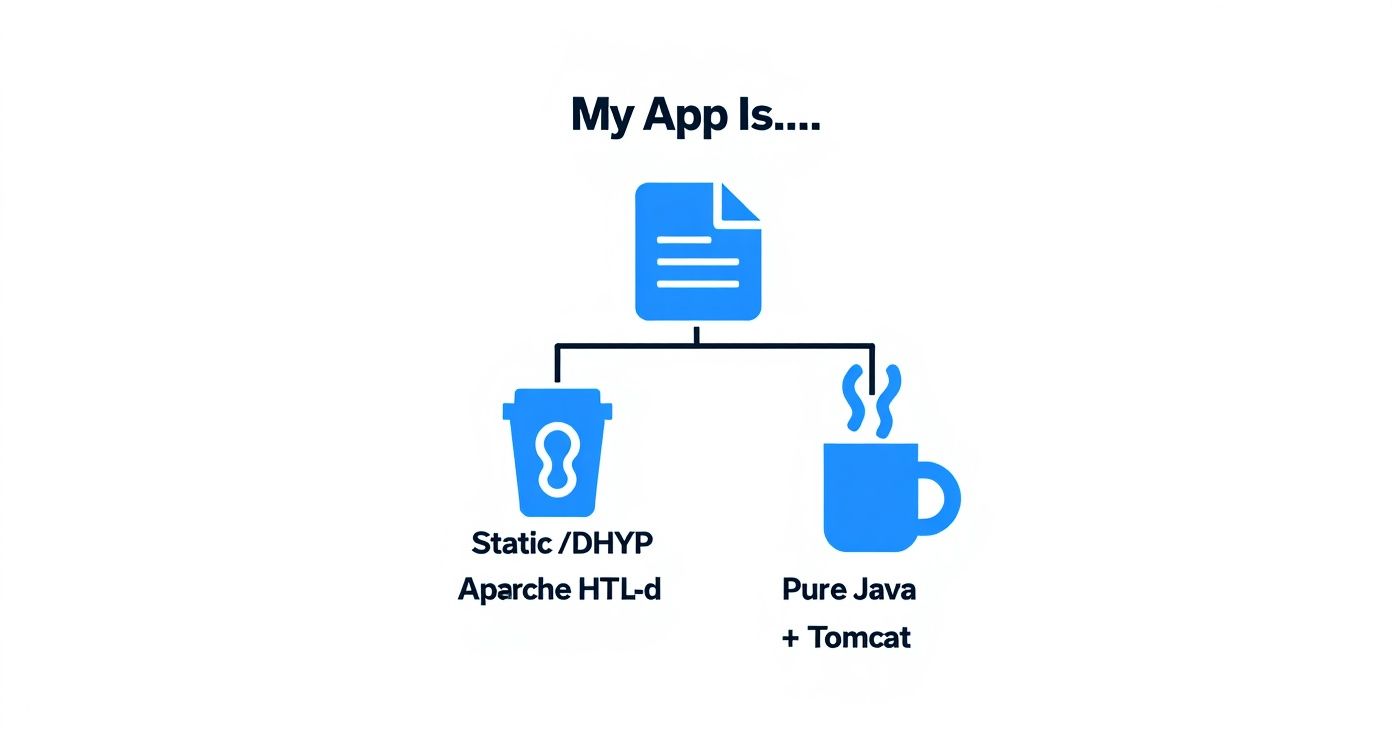
As you can see, the kind of content you need to serve is the biggest factor. This is what will point you toward httpd for static files, Tomcat for Java, or a smart combination of both.
If you're launching a website built on HTML, CSS, and JavaScript, or a dynamic site powered by PHP (like WordPress), the Apache HTTP Server is your go-to. It's built from the ground up to serve static files with incredible efficiency and low overhead.
Think of a company blog, a portfolio site, or most e-commerce storefronts. In these cases, adding Tomcat to the mix would be like using a sledgehammer to crack a nut—it just adds unnecessary complexity. Everything you need, from URL rewriting with .htaccess to powerful caching, is already in httpd's toolbox.
When your world revolves around Java Servlets and JSPs, Apache Tomcat is the heart of your operation. For a development environment or a simple internal application, running Tomcat by itself is perfectly fine. It’s a straightforward setup and it can even serve its own static files if needed, though that’s not its strong suit.
But when you go to production, the game changes. The industry-standard approach is to place Apache HTTP Server in front of Tomcat as a reverse proxy. This hybrid setup lets each server do what it does best: httpd handles the heavy lifting of SSL/TLS termination, zipping out static content, and load balancing, while Tomcat is free to focus purely on executing your Java application code. This separation is key for building a secure, high-performance system.
For any serious production Java application, the combined httpd-and-Tomcat architecture isn't just a suggestion—it's a battle-tested best practice for resilience and speed.
These days, it's common for applications to be "polyglot," using several different programming languages. Let's say you're building an e-commerce platform: the backend order processing is in Java, a machine learning service for recommendations is written in Python, and the admin dashboard runs on PHP.
In a complex scenario like this, Apache HTTP Server shines as the front-end traffic cop. Its powerful proxy modules let you intelligently route requests to the correct backend:
/api/orders/* get sent to your Tomcat cluster./api/recommendations/* are forwarded to the Python application server./admin/* goes straight to the PHP-FPM process.This approach gives you a single, unified entry point for all traffic, which makes managing security and configuration much simpler. Of course, the server software is only one piece of the puzzle; your underlying infrastructure, such as choosing between different on-premises vs. cloud computing models, will also have a huge impact on your deployment strategy.
Finally, be realistic about your team's skills. If you have a group of veteran Java developers, they'll be right at home tuning the JVM and tweaking Tomcat configurations. On the other hand, if your team's strength is in systems administration or DevOps, they'll have no problem wrangling Apache httpd, its security modules, and complex routing rules.
Choosing a technology stack that your team can own and support confidently is critical for long-term stability. Managing this kind of infrastructure is a specialized skill, and understanding how a DevOps Engineer role fits into maintaining these complex systems is vital for success.
Even after diving deep into the technical differences between Apache HTTP Server and Tomcat, a few common questions always seem to pop up. Let's tackle these head-on, as the answers really get to the heart of how these servers work in the real world.
The short answer is yes, absolutely. Tomcat comes with a DefaultServlet that’s perfectly capable of serving static files like HTML, CSS, and images all by itself.
But there’s a big difference between can and should, especially when you’re talking about a production system. At its core, Tomcat is a Java application server. Its entire architecture is optimized for executing Java code inside a JVM, which is a resource-intensive job. Serving static files is more of an afterthought.
This is where a dedicated web server like Apache httpd shines.
mod_cache) designed to hold frequently requested files in memory, which dramatically speeds up delivery.So, for a small app or a development machine, letting Tomcat handle everything is fine. But for a live production environment, offloading static files to httpd is a classic best practice. It’s a simple move that boosts performance and lets Tomcat focus on what it does best: running your Java application.
Nope, not at all. Running Tomcat as a standalone server is a completely valid approach, and in some cases, it’s the smarter choice. The real question is about your application's specific needs—its architecture, security posture, and the environment it lives in.
A standalone Tomcat setup makes perfect sense in a few scenarios:
For just about any public-facing application, however, the benefits of putting httpd out front—like stronger security, load balancing, and optimized static content handling—are almost always worth the extra bit of configuration.
This is a great question because it places Tomcat in the wider world of Java servers. The key distinction is that Apache Tomcat is a Java Servlet Container. Its job is to implement the core web-facing specifications: Java Servlet, JavaServer Pages (JSP), and WebSocket. Think of it as a lean, fast engine purpose-built for running web applications.
On the other hand, servers like JBoss (now WildFly) and IBM WebSphere are full-blown Jakarta EE (formerly Java EE) Application Servers. They do everything Tomcat does, but they also bundle a much bigger suite of enterprise-grade specifications, like:
The essential difference is scope. Tomcat provides the web layer, making it lean and fast. Full application servers like JBoss provide the entire enterprise stack, making them more powerful but also more complex and resource-intensive.
Ultimately, your application’s architecture dictates the choice. If you just need to run servlets and JSPs, Tomcat is a fantastic, lightweight option. If your application depends on the broader Jakarta EE APIs, you'll need a full-profile application server.
When you start talking about putting a reverse proxy in front of Tomcat, Nginx inevitably comes up as a popular alternative to Apache httpd. The truth is, there’s no single "better" choice—it really comes down to what you're optimizing for and what your team is comfortable with.
Nginx built its reputation on an event-driven, asynchronous architecture. This design lets it handle a massive number of concurrent connections with incredibly low memory usage, making it a go-to for high-traffic sites where connection management is the main bottleneck.
Here's how their strengths stack up in the context of proxying for Tomcat:
mod_rewrite), and .htaccess support for easy, directory-level overrides. It’s versatile and incredibly well-documented.For most typical Java applications, both Apache httpd and Nginx are excellent choices as a reverse proxy. The decision often boils down to team familiarity. If you need the rich feature set and flexibility of Apache's modules, stick with it. If your main goal is to squeeze every last drop of performance out of a high-concurrency setup, Nginx is definitely worth a look.
C# unit testing is all about writing small, targeted tests to make sure individual pieces of your code—your "units"—are working exactly as they should. Think of it as your first line of defense. It's a safety net that catches bugs early, makes refactoring way less scary, and helps you ship features with confidence. The big […]

Careers in cryptography are high-stakes, high-reward. These are the people who build and break the digital codes that secure our world, protecting everything from your bank account to global decentralized networks. It's a field with massive growth and serious six-figure salary potential. Why Cryptography Careers Are Exploding Welcome to the new frontier of digital trust. […]

The demand for remote machine learning jobs isn't just a trend anymore; it's a fundamental shift in how AI talent is hired and deployed. For ML professionals, this opens up a world of possibilities, not just in terms of flexibility, but also significant financial upside. Companies are in a fierce competition for top talent, and […]
