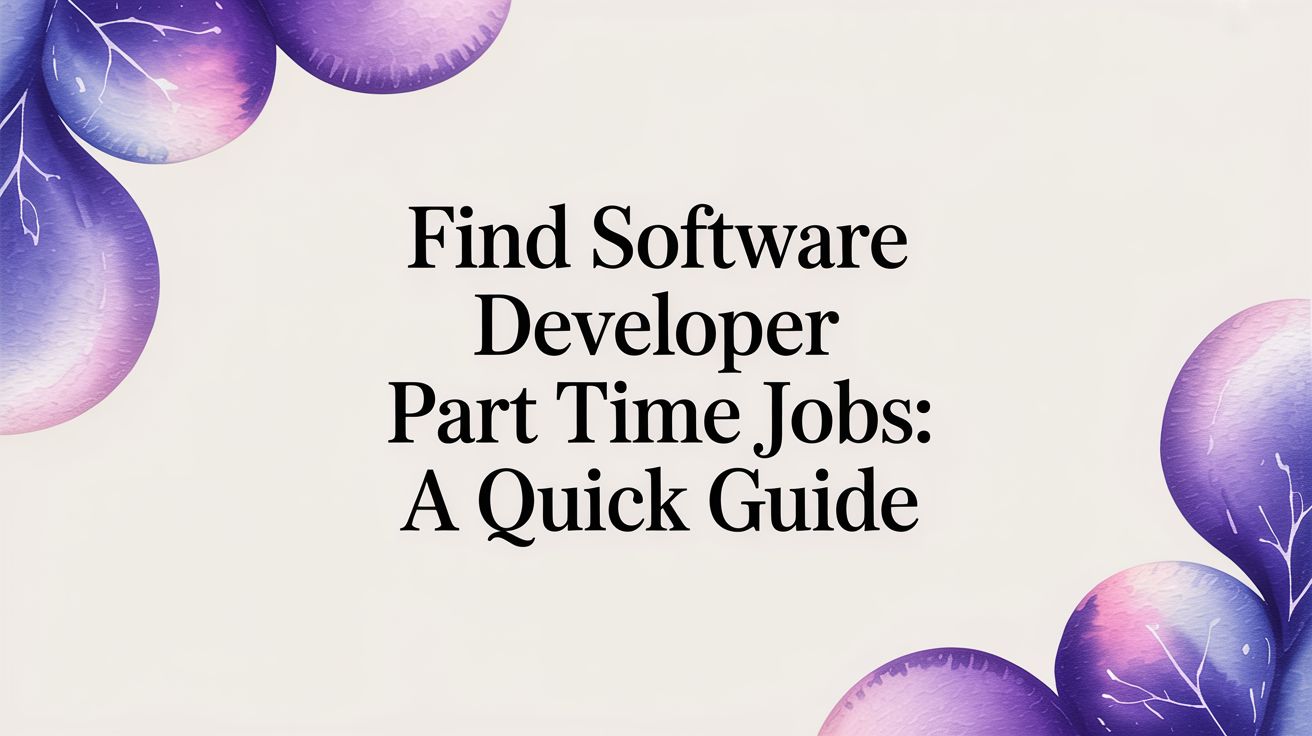The fundamental difference is straightforward: JavaScript is a programming language, while Node.js is a runtime environment that lets you run JavaScript code outside of a web browser. It's less of a competition and more of a powerful partnership. Think of JavaScript as the blueprint and Node.js as the workshop that builds with it, specifically for […]
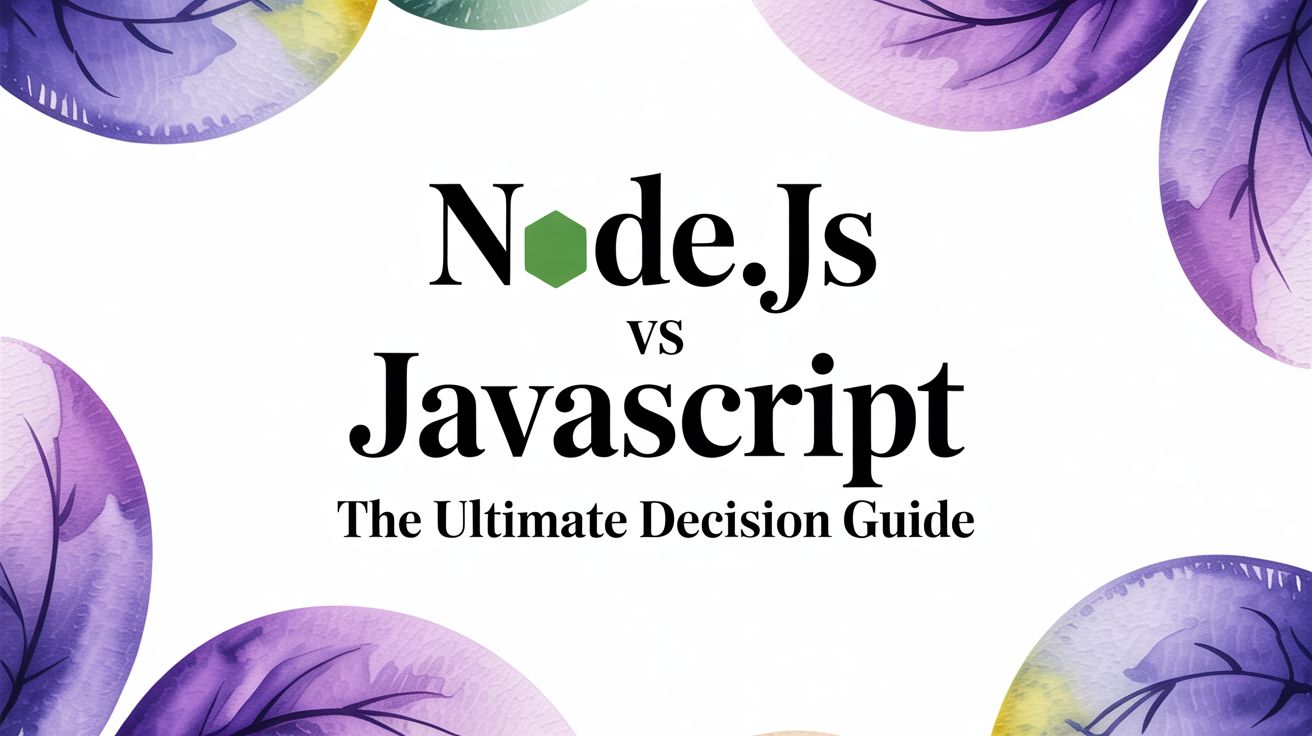
The fundamental difference is straightforward: JavaScript is a programming language, while Node.js is a runtime environment that lets you run JavaScript code outside of a web browser. It's less of a competition and more of a powerful partnership. Think of JavaScript as the blueprint and Node.js as the workshop that builds with it, specifically for server-side projects.
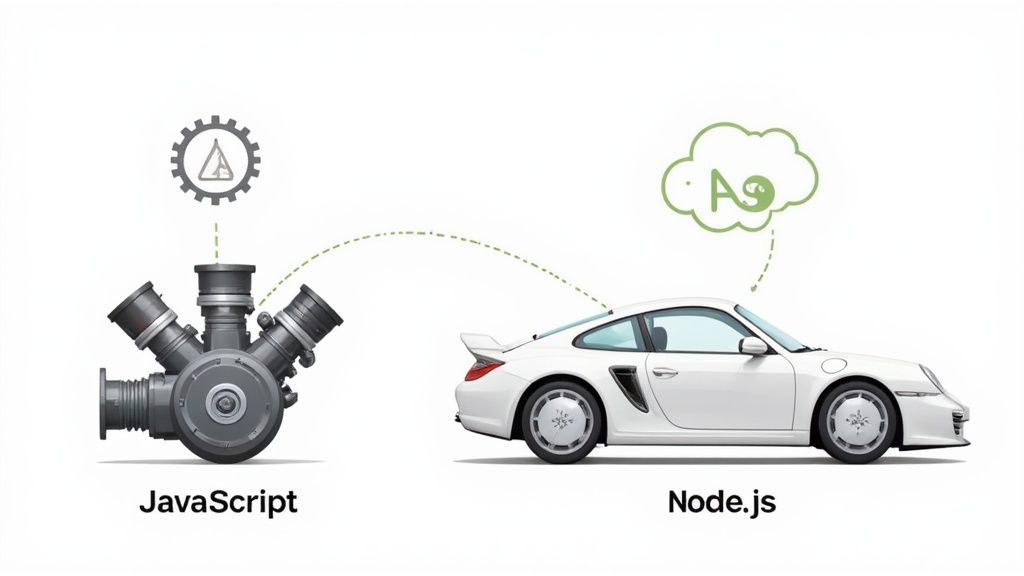
It’s a common point of confusion, especially for newcomers, to see JavaScript and Node.js as two different things to choose between. The truth is, Node.js simply broadened JavaScript's horizons. It took a language developers already knew and loved for front-end work and gave it the power to build fast, scalable back-end applications.
This shift was a game-changer, effectively creating the "full-stack JavaScript" developer.
Before Node.js came along, JavaScript lived almost exclusively in the browser. Its job was to make web pages come alive—animating elements, validating forms, and handling user interactions by manipulating the Document Object Model (DOM). Its capabilities were completely fenced in by the browser's sandbox.
Node.js changed all of that. By building on top of Google's powerful V8 JavaScript engine (the same one that runs Chrome), it let developers run JavaScript code directly on a machine, just like they would with Python or Java. This unlocked a whole new world of server-side capabilities: reading and writing files, managing HTTP requests, and connecting to databases.
In essence, Node.js doesn't replace JavaScript; it empowers it. It provides the necessary environment and modules for JavaScript to function as a backend technology, which is a crucial distinction for CTOs and hiring managers to understand when building their teams.
This expansion has helped cement JavaScript's dominance. As of 2025, an estimated 98.9% of all websites use JavaScript on the client side, reflecting its massive developer community and rich ecosystem. You can find more JavaScript usage statistics and insights over at Radixweb.
To set the stage before we dive into the technical weeds, here’s a high-level table that breaks down the key differences between the language and its server-side runtime.
| Attribute | JavaScript | Node.js |
|---|---|---|
| Primary Role | A high-level programming language for creating dynamic and interactive web content. | A server-side runtime environment that executes JavaScript code outside the browser. |
| Execution Environment | Runs inside web browsers (e.g., Chrome's V8, Firefox's SpiderMonkey). | Runs on a server or local machine, powered by the V8 engine. |
| Core Function | Client-side scripting, DOM manipulation, managing browser events, and frontend logic. | Building backend services, APIs, handling file systems, and managing network requests. |
| Typical Use Case | Interactive UIs, single-page applications (SPAs), and frontend frameworks like React or Vue. | Scalable APIs, real-time applications (chat, gaming), and microservices architecture. |
This table gives you a quick snapshot, but the real story is in the details of how they operate, which we’ll explore next.
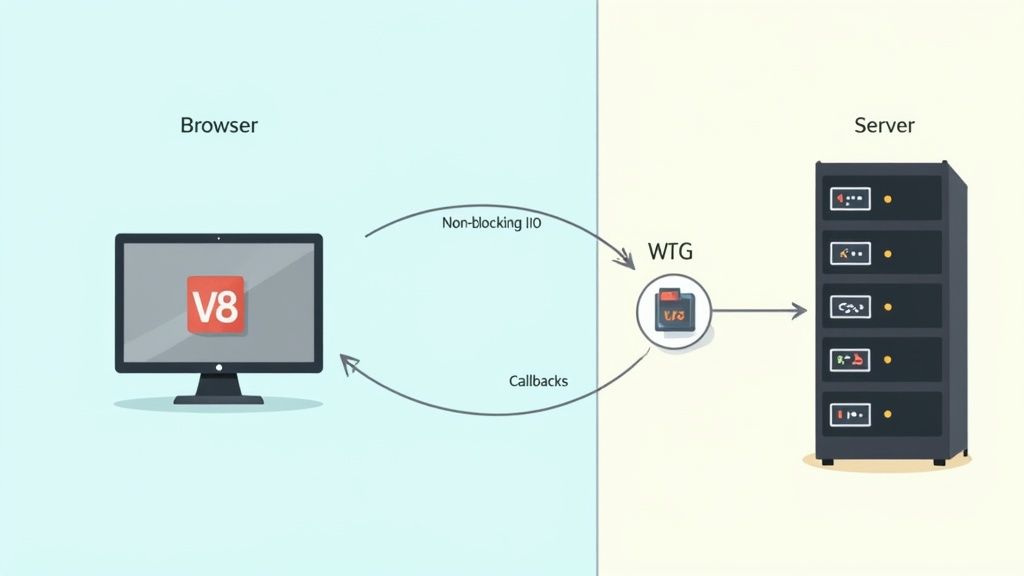
To really get the difference between JavaScript and Node.js, we have to move past their job titles and dig into how they actually work. Both are powered by Google's V8 engine, a high-performance C++ program that translates JavaScript into code the machine can understand. But where V8 runs—a browser or a server—changes everything.
Think of JavaScript in a web browser as a guest in someone else's house. The browser creates a very specific, sandboxed environment. It offers up a limited set of tools (APIs) for interacting with the web page and the user, like the Document Object Model (DOM) for messing with HTML elements and the Browser Object Model (BOM) for talking to the browser window.
Node.js, on the other hand, gives V8 its own house on the server. It wraps the V8 engine and bolts on a whole new set of tools built for backend work. This simple change of scenery fundamentally expands what JavaScript is capable of.
The biggest giveaway that you're in a different environment is the set of available tools, or APIs. Since client-side JavaScript lives inside a browser, its toolkit is all about the user interface.
Node.js has a completely different toolbox, one designed for server-side muscle. It has no idea what a "document" or a "window" is. Instead, it gets direct, unfettered access to the computer it's running on.
fs module): The ability to read, write, and manage files on the server's hard drive—a non-negotiable for backend apps.http/https): The building blocks for creating web servers that can listen for and respond to requests from browsers.This is exactly why you can't use Node's fs module in a browser script, and why calling the window object in a Node.js file will just throw an error. They were built for fundamentally different jobs.
The real architectural genius of Node.js is its event-driven, non-blocking I/O model. This sounds complicated, but the idea is simple. Many traditional backend technologies handle requests using multiple threads—one for each user. This works, but it can be a huge drain on resources, with each thread eating up memory and CPU cycles.
Node.js takes a different route. It runs on a single thread, using something called an event loop to juggle tasks. When a time-consuming operation comes in, like a database query or reading a large file, Node.js doesn't wait. It hands that task off to the system and immediately grabs the next one. Once the long task is finished, a callback is triggered, and the event loop executes it as soon as the main thread is free.
This non-blocking approach is the secret sauce behind Node.js's incredible efficiency. It allows a single server to handle thousands of simultaneous connections with very little overhead. This makes it a fantastic choice for I/O-heavy applications like real-time chat apps, streaming services, and modern APIs.
Grasping these core concepts is critical, whether you're writing the code or hiring the person who will. When interviewing candidates, you need to know if they truly understand this model. A great way to gauge this is to review common TypeScript interview questions, since many principles around asynchronicity and modern JavaScript are central to both. The event loop isn't just a feature; it's the very foundation of Node.js's performance claims.
Moving past the theory, let's get into what really matters: how these technologies perform in the real world and what tools they give you to build with. Performance isn't just about speed; it's about context. For client-side JavaScript, it's all about a snappy, responsive user experience. For Node.js, it’s about how many requests your server can juggle without breaking a sweat.
When we talk about JavaScript performance in the browser, we're really talking about rendering speed and perceived responsiveness. Every time a user clicks a button or types into a field, the browser's V8 engine is firing up JavaScript to update what they see. Write sloppy code, and you get a janky interface, dropped frames, and a user who's quickly losing patience. Success here is measured in milliseconds and smooth visual feedback.
Node.js, on the other hand, lives for I/O-heavy work. Its whole architecture—single-threaded and non-blocking—is built to manage thousands of simultaneous connections, like API calls or database queries, without getting stuck. This design makes it a beast for real-time applications and microservices where the server absolutely cannot afford to lag under pressure.
Performance is one thing, but the surrounding ecosystem of tools, libraries, and frameworks is what truly defines your development velocity. This is where the divide between JavaScript and Node.js becomes razor-sharp.
The client-side JavaScript world is built around frameworks designed to tame the complexity of modern user interfaces. You’ve got the big three:
These tools are laser-focused on solving browser-specific problems, like managing application state and updating the DOM without tearing your hair out.
The core difference in their ecosystems is simple: the JavaScript ecosystem is about crafting rich user experiences in the browser. The Node.js ecosystem is about building the powerful server-side machinery to make those experiences possible.
Meanwhile, Node.js has the ultimate trump card: npm (Node Package Manager), the largest package registry on the planet. With millions of free, reusable code packages, npm is the engine of modern web development, offering a ready-made solution for almost any server-side problem you can dream up.
The growth here is just staggering. Since its release in 2009, Node.js adoption has exploded, hitting 1.2 billion downloads by 2023. Forecasts predict it will reach 1.5 billion by the end of 2024, cementing its role as a critical backend technology. You can dig deeper into these trends with these updated Node.js statistics.
To make this more concrete, it helps to see how each environment stacks up when handling specific, common tasks. This table breaks down their strengths and weaknesses in practical scenarios.
| Task | Client-Side JavaScript Performance | Server-Side Node.js Performance | Key Considerations |
|---|---|---|---|
| Real-Time UI Updates | Excellent. It's designed to directly manipulate the DOM for instant feedback. | Not applicable. It has no direct access to the user's screen or browser. | Browser performance is the bottleneck here, not the language itself. |
| Large Data Processing | Poor. It's limited by browser memory and its single thread can freeze the UI. | Highly efficient. It can stream and process large datasets without blocking. | Node.js keeps the client from becoming unresponsive by handling the heavy lifting. |
| API Response Handling | Efficient at consuming data via fetch calls, but it's always the client. |
Optimized for handling thousands of concurrent API requests with low latency. | The event loop in Node.js is perfectly suited for managing I/O-bound API traffic. |
| File System Access | Highly restricted for security. Can only interact with user-selected files. | Full, direct access to the server's file system for reading and writing. | Server-side access is non-negotiable for tasks like file uploads or logging. |
This side-by-side view really highlights the "right tool for the job" principle. Client-side JavaScript is your specialist for creating an interactive front end, while Node.js provides the robust, scalable backend needed to power it.
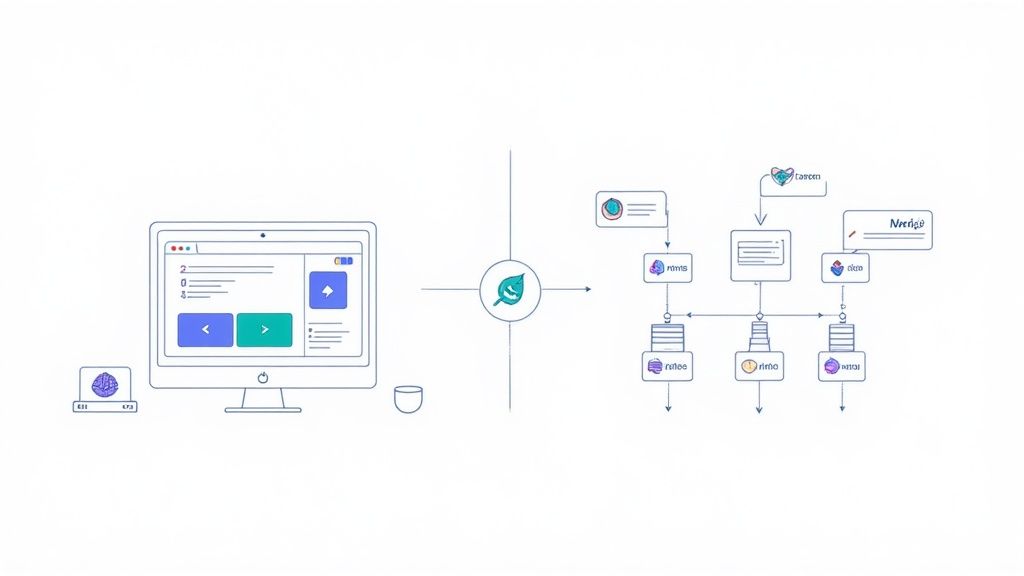
It’s one thing to get the architectural differences between Node.js and JavaScript, but it's another thing entirely to connect them to actual business outcomes. The real value for any leader is in mapping their distinct capabilities to specific product features and strategic goals. This is where you decide not just what to build, but how to build it for maximum impact.
At its core, client-side JavaScript, running right there in the user's browser, is the undisputed champion of user experience. Its primary job is to create rich, interactive, and responsive interfaces that keep people engaged and make your application a pleasure to use.
When your product's success hinges on a fluid, dynamic UI, JavaScript is your non-negotiable core technology. It's the engine behind every modern web application that feels as smooth and fast as something you'd install on your desktop.
Here’s where it really shines:
While JavaScript is busy perfecting the user-facing side of things, Node.js is the workhorse chugging away behind the scenes. It was built from the ground up for efficiency, scalability, and real-time data flow. Its non-blocking architecture makes it an ideal choice for services that need to handle thousands of connections at once without breaking a sweat.
Node.js is the best fit for:
It also excels at data collection and automation tasks, as you can see in practical guides that show how to scrape web content using Puppeteer and Node.js.
The core takeaway is that the Node.js vs JavaScript conversation is really about specialization. JavaScript is your tool for crafting the user experience; Node.js is your tool for building the scalable, data-intensive services that power that experience.
The real magic happens when you bring these two together. Modern web development often revolves around full-stack JavaScript architectures like the MERN (MongoDB, Express.js, React, Node.js) or MEVN (swapping in Vue.js for React) stacks. In this setup, React or Vue builds the interactive client-side application, while Node.js powers the backend API that serves it data.
This unified approach has a massive impact on developer productivity. A staggering 85% of enterprises using Node.js reported a significant boost in developer efficiency simply because their teams could use a single language across the entire application. Just look at Uber's migration to Node.js, which resulted in a 50% reduction in payment processing time—a powerful, real-world example of its performance benefits.
For companies looking to build such integrated systems, working with the right experts is absolutely critical. A deep understanding of both sides of the coin—frontend and backend JavaScript—is what separates a successful project from a failed one, a key factor when planning for outsourcing custom software development. This full-stack synergy leads directly to faster development cycles, easier team collaboration, and a much more cohesive final product.
Getting the distinction between JavaScript and Node.js right isn't just a technical detail—it's foundational to building a solid engineering team. If you post a job for a "JavaScript developer" but what you really need is a backend engineer, you’re setting yourself up for project delays and a mountain of architectural debt. The trick is to look past the shared language and zero in on the unique worlds these roles inhabit.
A frontend JavaScript developer lives and breathes in the browser. They are experts in manipulating the DOM, managing application state, and building slick, responsive user experiences with frameworks like React or Vue. Their entire focus is on client-side performance, accessibility, and bringing UI/UX designs to life.
A Node.js developer, on the other hand, operates on the server. Their world is all about scalability, database queries, API design, and security. A good one has a deep, hands-on understanding of asynchronous programming and the event loop, and knows how to build systems that can juggle thousands of concurrent connections without breaking a sweat.
Seniority also looks completely different in these two domains. A senior frontend developer shows their stripes through mastery of complex state management, obsessive performance optimization for rendering, and an encyclopedic knowledge of browser APIs and their many quirks. They can architect a large-scale frontend application from the ground up.
Meanwhile, a senior Node.js developer demonstrates their value through system architecture, microservices, and infrastructure know-how. They think in terms of database schemas, caching strategies, and designing for failure. Their code is a testament to a profound understanding of non-blocking I/O and its massive performance implications.
A classic hiring mistake is assuming that sharp frontend JavaScript skills will naturally transfer to the backend. The language is the same, but the environment, the problems you solve, and the entire architectural mindset are poles apart. You need to see proof they've built and deployed server-side applications, not just consumed APIs someone else made.
To sidestep this common trap, your interview process has to be custom-built for the role you’re actually hiring for.
When you're hiring for a backend Node.js position, your questions have to dig much deeper than basic JavaScript syntax. You're looking for a server-side problem solver. Try weaving these topics into your technical interviews:
Asynchronous Programming: Ask them to walk you through the differences between async/await, Promises, and old-school callbacks. Give them a messy, nested async operation and see how they’d refactor it for better readability and error handling.
The Event Loop: This one is non-negotiable. Ask, "Explain the Node.js event loop to me." A great candidate can clearly describe its phases (timers, I/O, poll) and articulate precisely how it enables non-blocking I/O.
API Design: Present a simple business problem and have them sketch out the REST API endpoints. Pay attention to their choices for HTTP methods, status codes, and how they structure the JSON payloads.
Error Handling: How do they manage errors in an async world? Look for answers that go beyond a simple try...catch. They should be talking about logging, monitoring, and strategies for graceful degradation.
Security Fundamentals: Probe their knowledge of common backend vulnerabilities. Ask about things like SQL injection or Cross-Site Scripting (XSS) and what specific steps they would take to prevent them in a Node.js app.
This kind of focused questioning helps you quickly separate the true backend developers from the rest. For a broader perspective on vetting candidates, looking at a good set of engineering manager interview questions can offer a solid framework for evaluating both technical depth and leadership potential. By concentrating on these core server-side competencies, you can be confident you’re hiring a real Node.js expert.
When it comes to the "Node.js vs. JavaScript" debate, it's not really a competition. The real question is one of strategic focus: where does your business need to apply its technical firepower? Are you trying to build an unforgettable, interactive user interface, or are you architecting a scalable, high-performance backend? Your answer will shape your entire hiring strategy and technology roadmap.
Figuring out the right path starts with a hard look at your project’s core requirements. If your application's success hinges on a slick, fluid user experience—think of something like a browser-based design tool or a complex data dashboard—then you absolutely need to prioritize hiring expert frontend JavaScript developers. Their command of frameworks like React or Vue is precisely what will make your product shine in the browser.
On the other hand, if your app needs to juggle real-time data streams, support thousands of concurrent connections, or act as the API hub for a mobile app, your focus has to be on Node.js. For these use cases, you're looking for engineers who live and breathe server architecture, database optimization, and the intricacies of non-blocking I/O.
To make this crucial decision a bit more concrete, think through these factors:
This decision-tree infographic can help you visualize which path to take based on your main project goals.
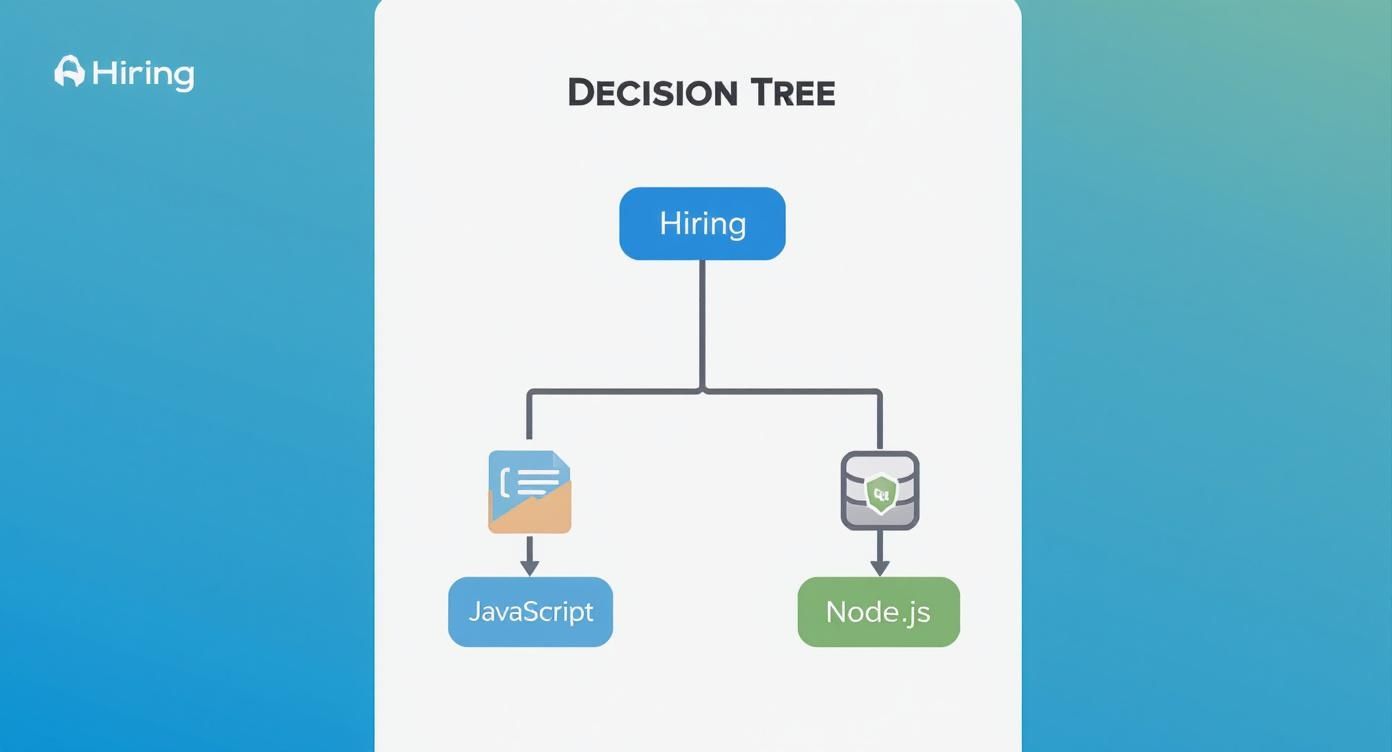
As you can see, if the primary challenge is user interaction, you head down the browser path. If it’s all about data and scale, you take the server path.
You don't always need a big-bang rewrite. Node.js can be a fantastic tool for modernizing a legacy system piece by piece. For instance, you could build a new real-time notification service with Node.js and have it talk to your existing Java or PHP application through an API. This lets you add new capabilities without the risk of a full-scale overhaul.
The smartest tech stacks treat JavaScript and Node.js as two sides of the same coin. They aren’t competitors; they are complementary pieces of a complete application. A great team understands how to weave them together to deliver both a brilliant user experience and a powerful, scalable backend.
For a wider view on selecting technologies and creating a productive development environment, you can find some great perspectives in discussions around developer tech stack choices. Ultimately, making informed, strategic decisions based on your specific business goals is what ensures your technology directly fuels your success.
Got a few lingering questions? Let's clear up some of the common points of confusion that come up when talking about JavaScript and Node.js.
In a word: no. Think of Node.js as the stage, but JavaScript is the actor performing on it. Node.js is specifically designed to run JavaScript code on a server, so a solid understanding of the language is non-negotiable.
You absolutely need to be comfortable with core JavaScript concepts—things like variables, functions, data structures, and especially asynchronous operations—before you can even begin to write meaningful code in Node.js.
Strictly speaking, you don't need to write server-side Node.js applications. However, you'll find it nearly impossible to avoid using it as a tool. The modern frontend ecosystem runs on tools built with Node.js.
The big one is npm (Node Package Manager), which you'll use constantly to manage dependencies for frameworks like React or Vue. You don't need to be a backend wizard, but you do need to be comfortable on the command line, running npm scripts and managing your local development setup.
Always learn JavaScript first. There's no debate here. Since Node.js is simply a place to run JavaScript, trying to learn Node.js without a firm grasp of the language is like trying to write a novel without knowing the alphabet. It just won’t work.
Start with the fundamentals of JavaScript. Once you feel confident with asynchronous programming—especially
Promisesandasync/await—you’ll have the foundation you need to dive into the server-side capabilities Node.js unlocks.
Not at all. This is a classic mix-up. Node.js isn't a replacement for JavaScript; it's an extension of it. It takes the JavaScript language you know and love and gives it superpowers for the server.
It allows JavaScript to do things it could never do in a browser, like interact with the file system, manage databases, and handle network requests. They work together, forming a powerful, cohesive full-stack ecosystem.
A work style assessment is a tool designed to show you how a candidate naturally gets things done. It peels back the curtain on the way they communicate, tackle problems, and interact with colleagues in a real-world work setting. It's not about what they know, but about how they operate. Understanding a Candidate's Professional DNA […]
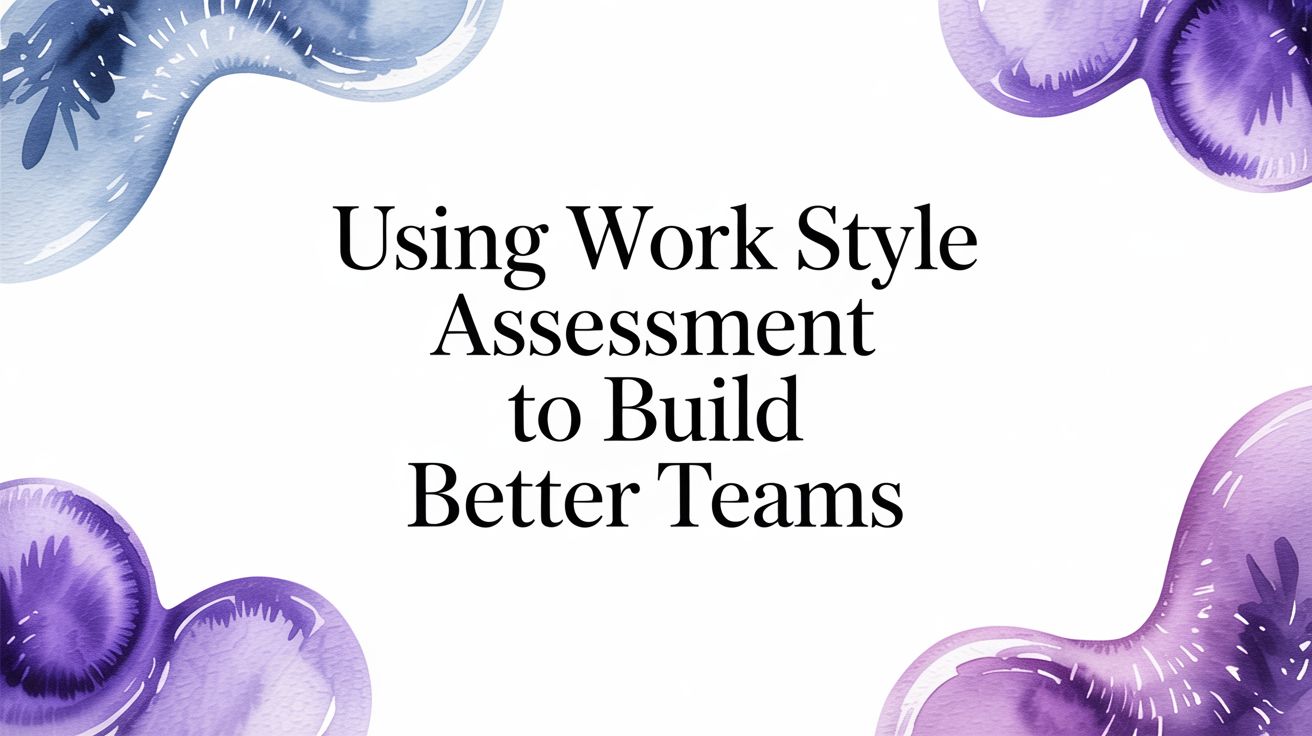
The global talent landscape has shifted. For CTOs and engineering managers, finding top-tier software developers locally is slower, more expensive, and more competitive than ever. Nearshore software development, partnering with expert teams in similar time zones, has emerged not just as a cost-cutting measure, but as a powerful strategic advantage. It offers the perfect blend […]

The classic 9-to-5 developer gig isn't the only game in town anymore. If you're looking for more flexibility, a side income, or even just a foot in the door of the tech industry, software developer part time jobs are a fantastic—and increasingly common—path forward. The Growing Reality of Part Time Software Development Let's be real: […]